Hello KO4FUN players,
They are animals that can travel with players and help them.
How to Obtain a Pet?
[Familiar Trainer] We receive the quest from NPC named Kate
(We need to kill 10 Worms, 10 Bandicoots, 10 Bulcans and 10 Kecoons.)
After completing the task, we deliver the task to Kate and she gives us 2 items,
Again, we talk to Kate and select the Famillar option and a screen appears as if we are upgrading, we put the egg there and it asks for the name we will give to the Pet below and we write it down, we say "Ok", we say Yes and it gives us an item called Kaul.![]()
We wear it on our character as in the photo above.
Gives 5 Familiar Summon cards.![]()
We use it by putting it on the skill bar and a dog is born next to us.
Familiar Shop
You can buy Familiar summon paper to summon a pet and milk, bread and leaves to feed your pet.
How to Feed a Pet?
When we remove the pet and press P, click on the item tab from the menu that appears.
As in the photo above, we put the food in the Feeding section and click "Confirm".
The most satisfying food is milk, then bread, and lastly, leaves. And you can find out if your animal is hungry from the orange part at the bottom of the animal's information window. The fuller it is, the fuller it is.
Attack to increase pet level?
When we remove the pet and press P, click on the skill tab from the menu that appears. The skill bar with the A icon as shown in the photo below is the skill table of your animal.
You can use the skill bar by holding down ctrl + 1 2 3 4 5 6 7 8 etc.
If you keep it on the A icon, it will attack with you when you attack strong animals. (Your animal may die)
If you keep it on the P icon, it will not attack and will wait next to you. (If your pet does not hit, it cannot level up)
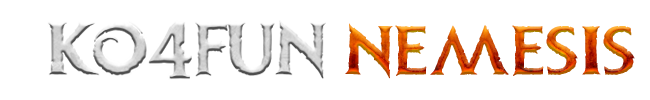
 by
by
















