How to Unseal Sealed Items
Sealed unique items display a warning message indicating that the seal will be broken when equipped for the first time. Upon confirming, the item's seal is removed. Once unsealed, these items can no longer be traded or sold through any in-game methods such as trade or merchant.

BEFORE
AFTER
📍 ![]() Sealed Item is used to seal items that have been worn by your character and whose seals have been broken.
Sealed Item is used to seal items that have been worn by your character and whose seals have been broken.
📌!!! How to obtain a sealed item is explained in detail at the end of the topic!!!📌
📍To open the sealed items, we click on the Inn Hostess (Bank) NPC.
📍We click on the Seal / Cancel Tab from the Inn Hostess NPC
📍When you put the item in the box as in the picture below, it will show you how many ![]() sealed items you want.
sealed items you want.
⚠️NOTE: Not all of them require 100 pieces, it varies depending on the item..⚠️

📍 We put the desired amount of sealed item into the middle box as shown in the picture below.
📍Enter your Item Seal Password (item seal will ask you to enter your password)
📍After entering your item seal password, we click on the confirm button.
📍It will return to its sealed state and can be traded (merchant)
📌NOTE: If you want to wear the sealed item again, you will have to exchange the seal and repeat the process, be careful.📌
What is Seal Exchange Voucher?
- Seal item is a Power Up Store item that is required to open items that have been sealed on you.
🌟Seal exchange voucher can be exchanged via (Vendor) Kaira NPC.
📍 Click on the (Seal Exchange Coupon) Tab as in the photo above.
📍As in the photo above, click on the 10 or 50 seal exchange voucher depending on the seal exchange voucher you purchased.

![]() Can be exchanged via (Vendor) Kaira NPC
Can be exchanged via (Vendor) Kaira NPC ![]() 10 Sealed items are obtained.
10 Sealed items are obtained.
![]() Can be exchanged via (Vendor) Kaira NPC.
Can be exchanged via (Vendor) Kaira NPC. ![]() 50 Sealed items are obtained.
50 Sealed items are obtained.
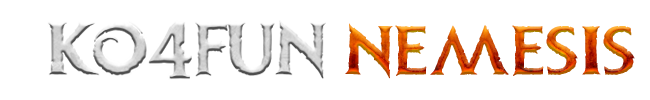
 by
by














